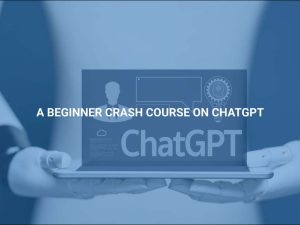MS Word Basic Introduction
- Description
- Curriculum
- FAQ
- Reviews
The primary goal of this quick start guide is to introduce you to Microsoft Word environment. By the end of this guide, you’ll know how to manage document in MS Word. This guide shows you how to create a new document, getting started with MS Word, editing document, moving and copying text, and add an instance of a new class to your level. By the time you reach the end of this guide, you’ll be able to see your document fomatting skills in a new level.
This quick start guide shows you how to add assets to your MS Word. By the end of this guide, you’ll know how to use the MS Word to create new document and navigate the Content Browser to find and add content. You’ll also know where to find information on the menu bar while learning how to use the Edit to modify document, formatting characters and paragraph, creating and Managing Tables, controlling page layout and using proofing tools to make readable document.
Main Features
- Getting started with MS Word.
- Editing document
- Moving and copying text.
- Formatting characters and paragraph .
- Creating and Managing Tables
- Controlling page layout
- Using proofing tools
- Web feature
What is the target audience?
- You might be thinking, all of the above – and that is fine. But as a complete beginner learning MS word.
- The creation, editing and managing is an all-new,
Learning MS Word as a complete beginner is very intimidating. There are a lot of tutorials, documentation and advice already out but how do you start and proceed with learning MS Word is unclear. You get pulled into many different directions and end up confused and overwhelmed.
I have spent a lot of time deconstructing what it takes to learn MS Word from scratch. What it is that you should focus on first and what you should avoid until later.
-
1Getting Started with MS WordPreview 9:34
Getting Started with MS Word
-
2UNIT 2: EDITING DOCUMENTS10:04
EDITING DOCUMENTS IN MS WORD
-
3UNIT 3: Moving and Copying Text8:13
Moving and Copying Text
-
4UNIT 4 : FORMATTING CHARACTERS AND PARAGRAPHS14:57
FORMATTING CHARACTERS AND PARAGRAPHS
Formatting characters
Applying characters
Using paragraph formats
Paragraph Alignment
Indentation
Line Spacing
Bullet and numbering
The numbering library
Tabs, vieing the ruler
Selecting a tab type
Viewing tab
-
5UNIT 5 : CREATING AND MANAGING TABLES8:41
CREATING AND MANAGING TABLES
-
6UNIT 6 CONTROLLING PAGE LAYOUT8:29
CONTROLLING PAGE LAYOUT
-
7UNIT 7: USING PROOFING TOOLS5:21
USING PROOFING TOOLS
-
8UNIT 8 : WEB FEATURES9:03
WEB FEATURES
Main Features
- Getting started with MS Word.
- Editing document
- Moving and copying text.
- Formatting characters and paragraph .
- Creating and Managing Tables
- Controlling page layout
- Using proofing tools
- Web feature
Basic Computer skill
What is the target audience?
- You might be thinking, all of the above – and that is fine. But as a complete beginner learning MS word.
- The creation, editing and managing is an all-new,
Learned Portal Training Institute is here with UK Accredited CPD Courses for your Up-skills. Professional Development is made easy. You can now get certified from the comfort of your home by a well-recognised Institution of Learning.
Download Our App